Some time for securing purpose files and folder are hidden in the PC. It is to hide folder in the windows because every one is aware of windows system. To hide folder in windows you right click on file or folder and select property, in the property window you just click on hidden check box, this trick will work in windows xp, windows 7 and even in windows 8.
Hide folder in Ubuntu
it is more easy to hide folder in ubuntu then windows. Click on folder and rename it (by pressing F2 on keyboard), add . (dot) before name of file or folder. For example,
I have a folder named “private_foleder”, to hide it i just rename it with “.private_folder”, and it will be hide.
How to see the hidden folder in ubuntu
to see the hidden folder in ubuntu press “ctrl+H”, it will make visible all hidden folder. To hide it again toggle “ctrl+H”.
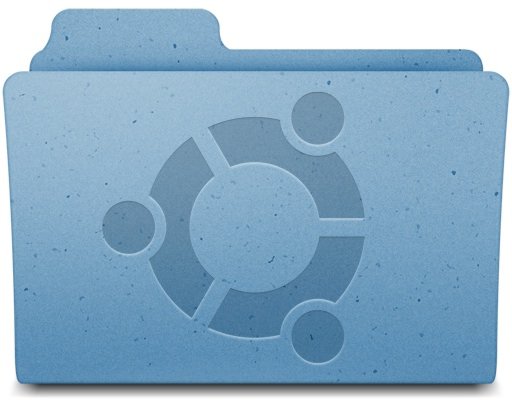
No comments:
Post a Comment